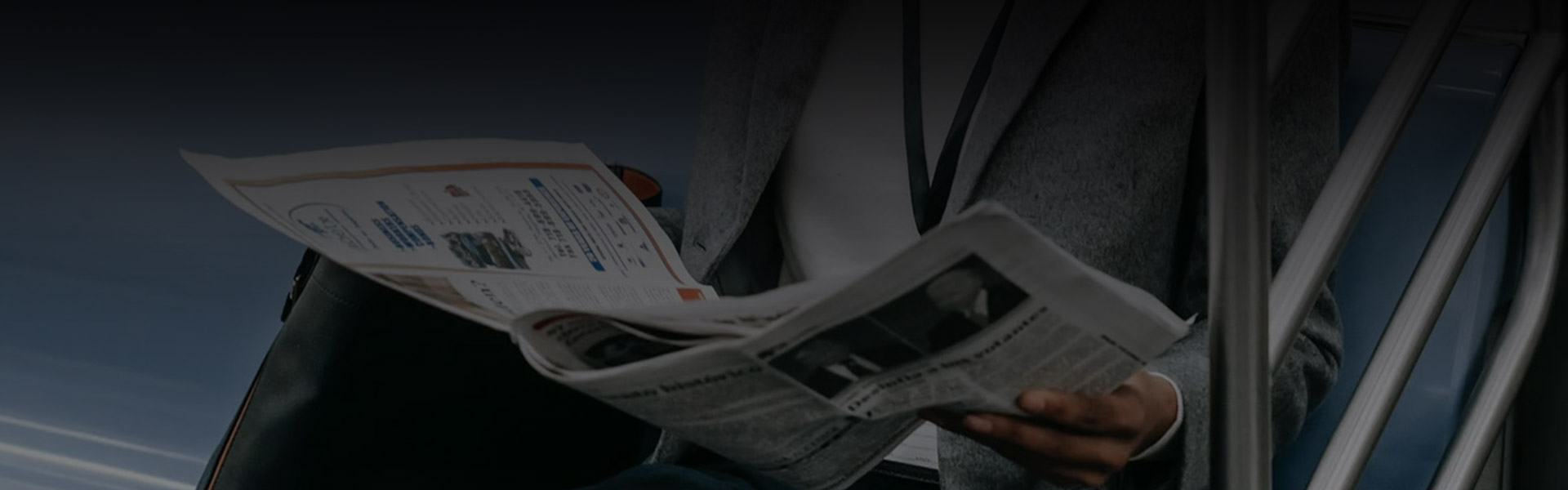What is the difference between USB-A and USB-C
 Mar 20, 2024|
Mar 20, 2024| View:69
View:69What is USB-A?
A USB "Type A" connection refers to the physical design of a USB port. Every USB connection consists of a port on a host device, a connecting cable, and a receiver device. usb-a is a traditional USB host port design and is one of the most easily recognized devices.
It is a horizontal port, with the "bottom" portion dedicated to the pin connector. This gives rise to the infamous one-sided USB connection that only works if the cable is plugged in the right way, no matter how many times you try.
Interestingly, there is no USB-B host port; USB-B is designed to be the receiving port on a device that is connected to a host computer. type B connections are also easy to recognize because they are square in design, almost like a small house shape. If you look at a type a cable, you will see a type a connection on one end and a type B connection on the other.
Note that there are subsets of this design, such as USB Mini A and USB Micro A, which have different port designs, but these are not important for our current discussion.
What is USB-C and how is it different?
USB-C is a newer port design officially announced in 2014, although it took a few years for it to reach a wide range of consumer devices as we see today.USB- c is a brand new USB port that solves a lot of the problems of the old USB- a port.The key features of USB-C include.
A thinner design that can fit into a port no matter which way it's flipped and is designed to replace A, B, mini and micro connections together.
A 100-watt, 20-volt connection that's more powerful than older ports, making it easier to power larger devices.
Potentially higher transfer speeds than USB-A
Supports power transfer, making it possible to charge devices located on either end (with the correct cable) and charge larger devices
Supports higher quality video transfer, including the ability to transfer 4K video to the screen
Support for alternative modes, allowing a number of different adapters for specific connections (such as HDMI or VG) or older types of USB connections
Potential compatibility with Thunderbolt 3 connections, meaning a USB-C port can be used as a Thunderbolt 3 port with additional hardware